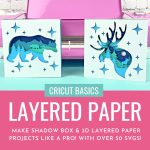Upload your design to Design Space or choose a design from within Design Space. Insert onto your canvas.
Size your design by clicking on the design and using the arrows that appear in the bottom right hand corner or by using the sizing tool in the toolbar.
Click "Make It". Mirror each cutting mat (if following Vera from Chipolla's tip above). In the dropdown menu under each cutting mat select the size of paper you are using. Click continue and then select the type of paper you are using.
Load your paper onto your FineGrip cutting mat. Roll your brayer overtop to push it onto your cutting mat.
Load your cutting mat into your Cricut. Follow the instructions on the screen to cut each color/layer of your design. To remove the cardstock from the cutting mat, make sure you roll/gently bend your mat so that the paper pops off, instead of pulling your paper off of the mat. This will help you avoid getting curled paper.
Lay out your layers on your cutting mat so that they are all lined up in the correct order.
Use the adhesive of your choice to attach each layer of your project to the next layer making sure that each layer is properly aligned.
Once all of your layers are attached to each other, pop it in a shadowbox or display it in your choice of ways!